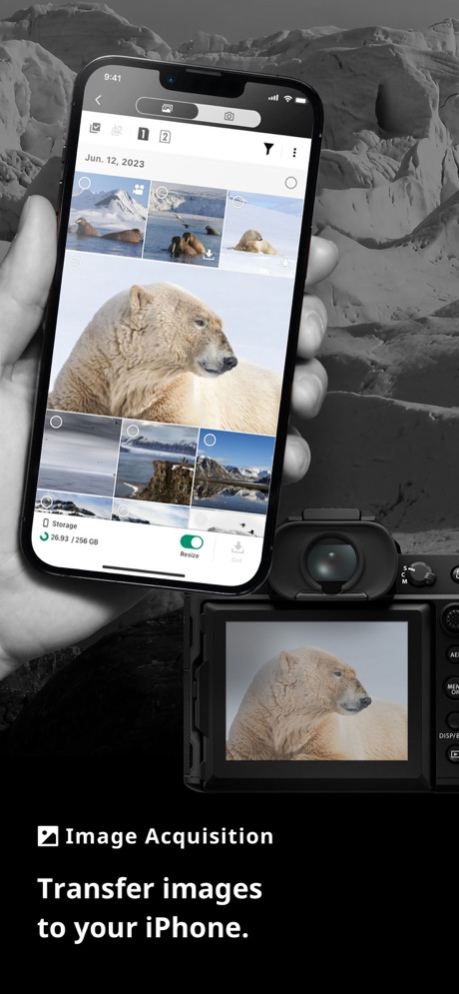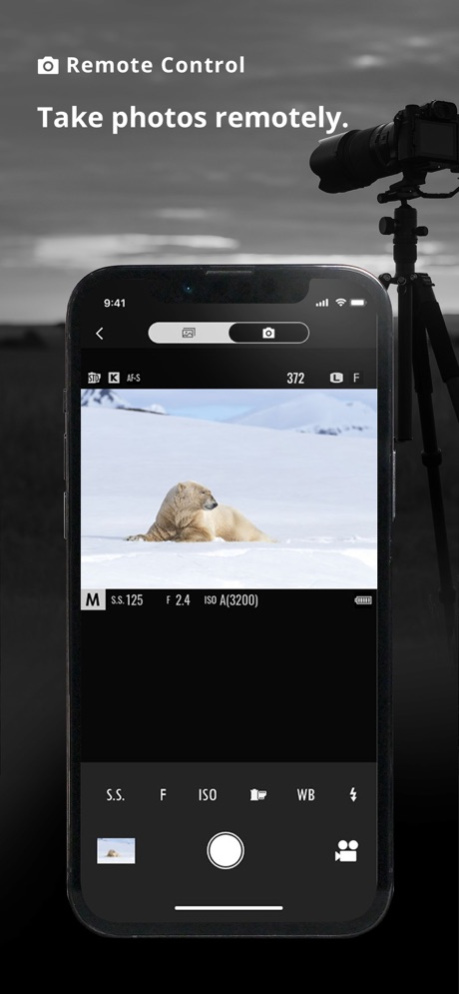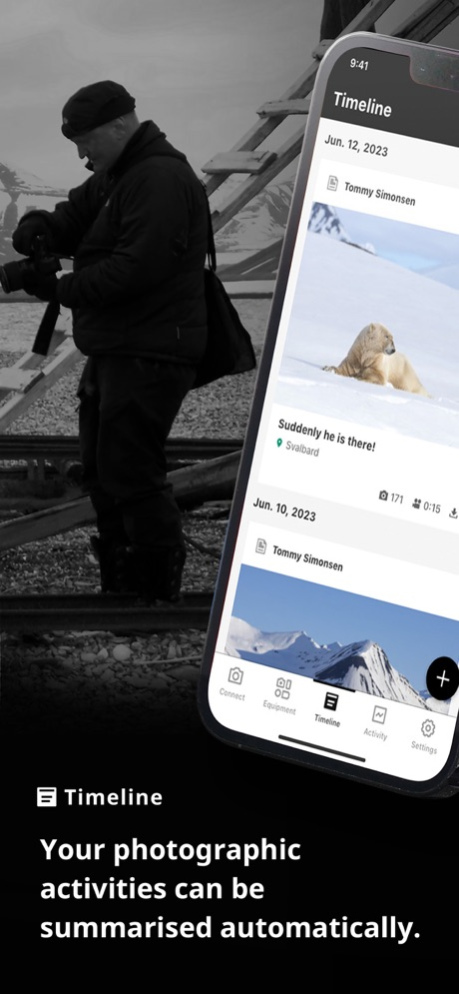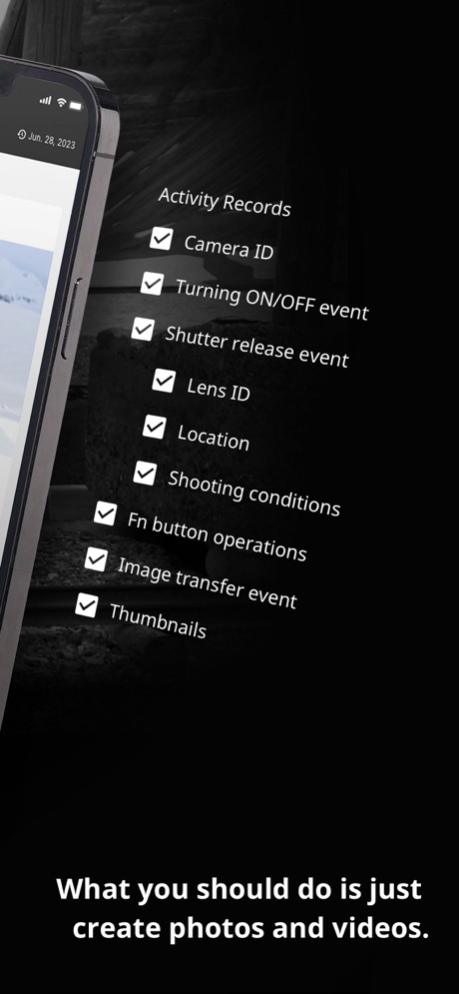FUJIFILM XApp 2.0.3
Continue to app
Free Version
Publisher Description
FUJIFILM XApp is an app. provided by Fujifilm Corporation. Once users pair a Fujifilm digital camera with their smartphone or tablet via Bluetooth®, they can transfer captured images and movies to their smartphone or tablet, control the camera remotely, backup and restore camera settings, synchronize date, time, and location, and update firmware.
The Wi-Fi function of smartphones or tablets is also used for transferring captured images and videos, and updating firmware.
In addition, by signing in to Fujifilm's network service, daily shooting activities using the camera can be automatically summarized in a diary format.
This service is useful for reviewing their photographic activities and improving their photographic skills.
[Compatible Cameras]
(March 2024)
FUJIFILM GFX100 II, GFX100
FUJIFILM GFX100S
FUJIFILM GFX50S II
FUJIFILM GFX 50R
FUJIFILM X-H2S, X-H2
FUJIFILM X-Pro3
FUJIFILM X-T5, X-T4, X-T3
FUJIFILM X-T30 II, X-T30
FUJIFILM X-S20, X-S10
FUJIFILM X-E4
FUJIFILM X100VI, X100V
Please upgrade the camera with the latest firmware.
Please refer to the URL below to download the firmware:
https://fujifilm-x.com/support/download/firmware/cameras/
[Compatible OS]
iOS13, iOS14, iOS15, iOS16, iOS17
iPadOS13, iPadOS14, iPadOS15, iPadOS16, iPadOS17
[Compatible Devices]
iPhone 6s, iPhone SE(1st. generation) or later
iPad mini 4, iPad mini(5th generation) or later
iPad Air 2, iPad Air(3rd. generation) or later
12.9 inch iPad Pro(1st. generation) or later
11 inch iPad Pro(1st. generation) or later
10.5 inch iPad Pro
9.7 inch iPad Pro
[Supported languages]
English(US), English(UK), Japanese/日本語, French/Français, German/Deutsch, Spanish/Español, Italian/Italiano, Turkish/Türkçe, Simplified Chinese/中文简, Russian/Русский, Korean/한국, Thai/ไทย, Indonesian/Bahasa Indonesia
[Note]
The FUJIFILM XApp uses the GPS function of the smartphone/tablet continuously in the background, which may consume a large amount of battery power in your smartphone/tablet.
To reduce battery consumption, please go to "Settings" of FUJIFILM XApp and set the "Location synchronization interval" to a longer interval.
[How to use]
For detailed operations, please refer to the "Guide" found within this app.
* The Bluetooth® word mark and logos are registered trademarks owned by Bluetooth SIG, Inc. and any use of such marks by FUJIFILM Corporation is under license.
* iPhone, iPad, iPad Pro, iPad mini, iPad Air, and iPadOS are trademarks of Apple Inc., registered in the U.S. and other countries and regions.
* IOS is a trademark or registered trademark of Cisco in the U.S. and other countries and is used under license.
* Wi-Fi® is registered trademark of the Wi-Fi Alliance®.
Mar 27, 2024
Version 2.0.3
Fixed a problem that caused time synchronization discrepancies with the camera in some areas.
However, the problem of AREA SETTING not being automatically updated in some areas has not been fixed.
The automatic update of AREA SETTING will be fixed in the camera's firmware in due course.
*Some areas: https://fujifilm-x.com/global/news/
About FUJIFILM XApp
FUJIFILM XApp is a free app for iOS published in the Screen Capture list of apps, part of Graphic Apps.
The company that develops FUJIFILM XApp is FUJIFILM Corporation. The latest version released by its developer is 2.0.3.
To install FUJIFILM XApp on your iOS device, just click the green Continue To App button above to start the installation process. The app is listed on our website since 2024-03-27 and was downloaded 2 times. We have already checked if the download link is safe, however for your own protection we recommend that you scan the downloaded app with your antivirus. Your antivirus may detect the FUJIFILM XApp as malware if the download link is broken.
How to install FUJIFILM XApp on your iOS device:
- Click on the Continue To App button on our website. This will redirect you to the App Store.
- Once the FUJIFILM XApp is shown in the iTunes listing of your iOS device, you can start its download and installation. Tap on the GET button to the right of the app to start downloading it.
- If you are not logged-in the iOS appstore app, you'll be prompted for your your Apple ID and/or password.
- After FUJIFILM XApp is downloaded, you'll see an INSTALL button to the right. Tap on it to start the actual installation of the iOS app.
- Once installation is finished you can tap on the OPEN button to start it. Its icon will also be added to your device home screen.